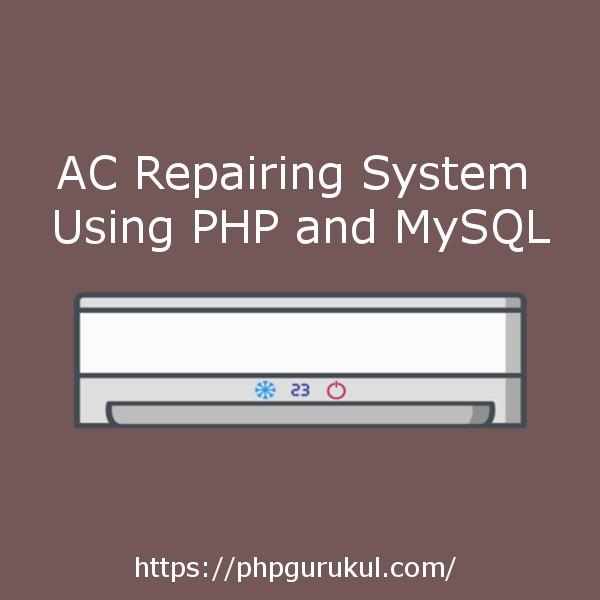
In this project, we use PHP and MySQL database. It has three modules
Admin
Technician
Users
Click: https://products.phpgurukul.com/product/ac-repairing-system-using-php-and-mysql/
Admin Module
Admin is the superuser of the website who can manage everything on the website. Admin can log in through the login page
Dashboard: In this section, admin can see all detail in brief like the total technician, total registered users, total request, total new request, total assign request, total canceled request and total completed request.
Brand: In this section, admin can manage brand (add/update/del).
Technician: In this section, admin can manage technician (add/update).
Service Request: In this section, admin can assign a new service request to the technician and change the status of service request according to current status.
Completed Service: In this section, admin can view service request which is completed by technician.
Pages: In this section, admin can manage about us and contact us pages.
Reg Users: In this section, admin can view the detail of registered users.
Search: In this section, admin can search service request details with the help service number.
Reports: In this section, admin can view service request, sales and service completed by technician according to required dates.
Admin can also update his profile, change the password and recover the password.
Technician Module
Dashboard: In this section, technician can see all detail in brief like the total new request (which is assigned by admin) and total completed request.
Assign Services: In this section, technician can see service request which is assigned by admin and also technician fill the charges which is charged during ac repairing.
Reports: In this section, technician view the service request which is assigned by admin between the dates.
Search: In this section, the technician can search service request details with the help service number.
The technician can also view his profile, change the password, and recover the password.
User Module
Dashboard: In this section, user can see all detail in brief like the total request, total pending request, total approved request, total canceled request, and total completed request.
Request Form: In this section, user fills the service request form.
Request History: In this section, user views all the service request history which is applied by him/her.
User can also update his profile, change the password, and recover the password.
PHP Gurukul
Welcome to PHPGurukul. We are a web development team striving our best to provide you with an unusual experience with PHP. Some technologies never fade, and PHP is one of them. From the time it has been introduced, the demand for PHP Projects and PHP developers is growing since 1994. We are here to make your PHP journey more exciting and useful.
Email: info@phpgurukul.com
Website : https://phpgurukul.com



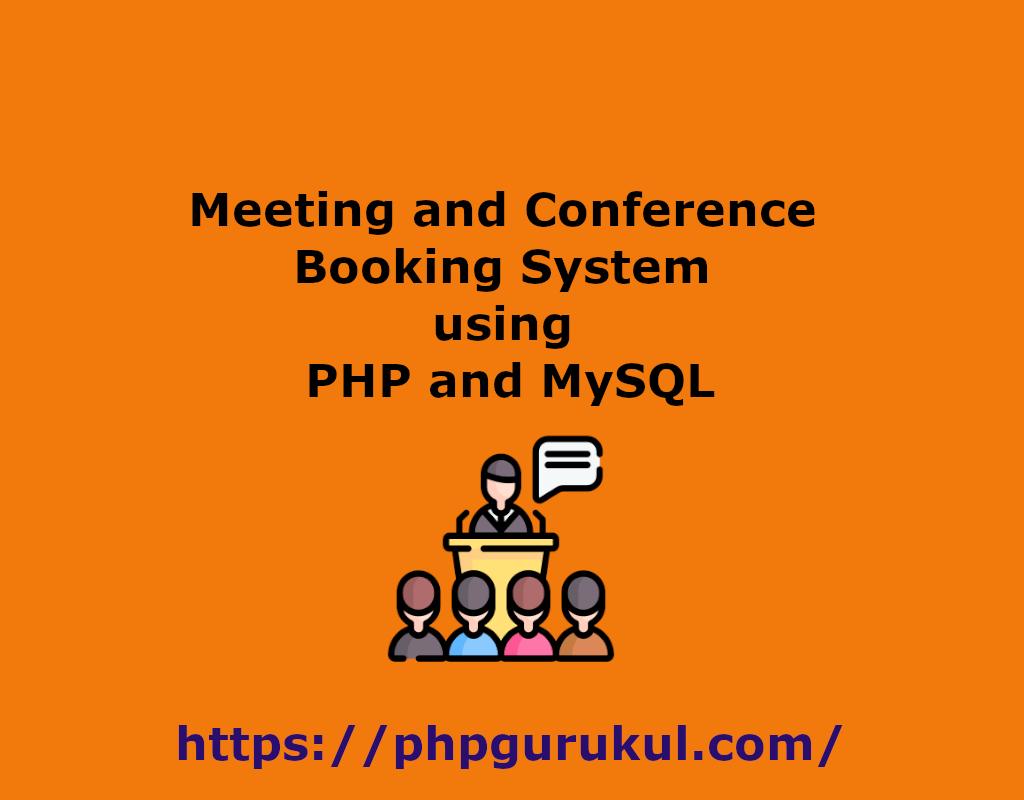
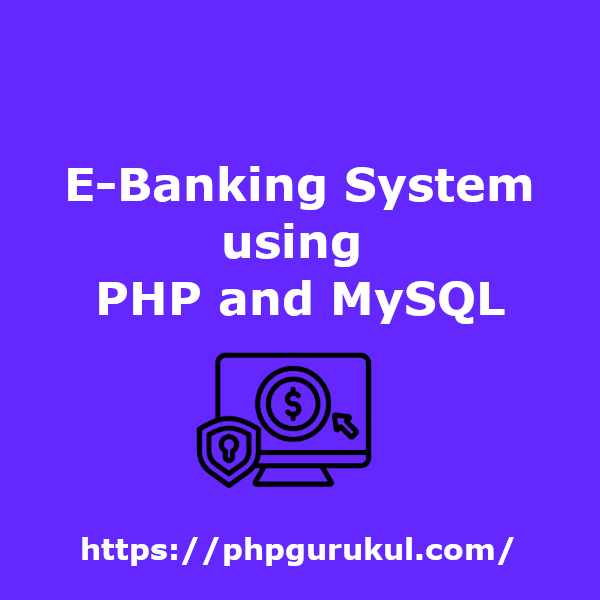
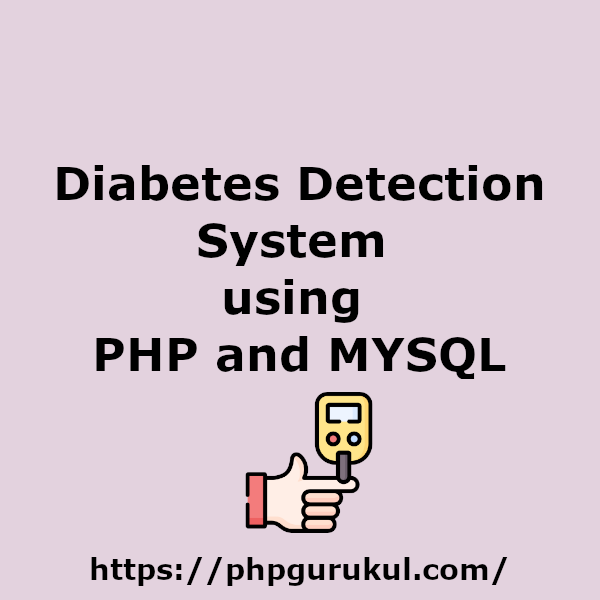
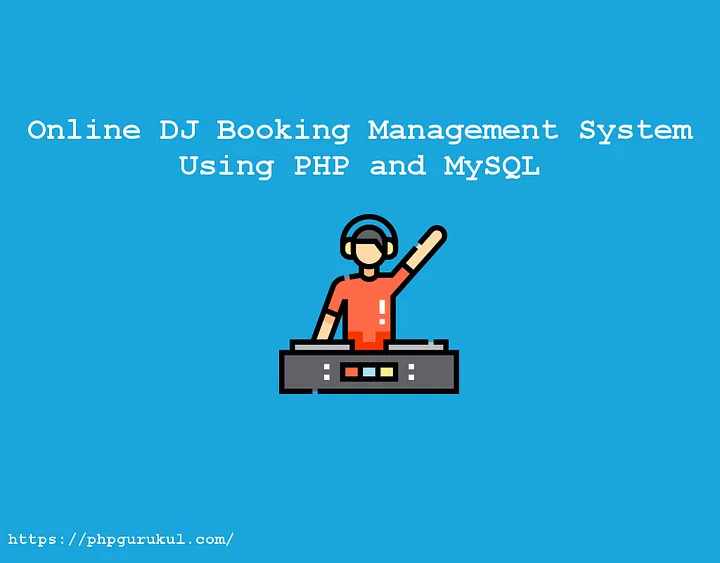
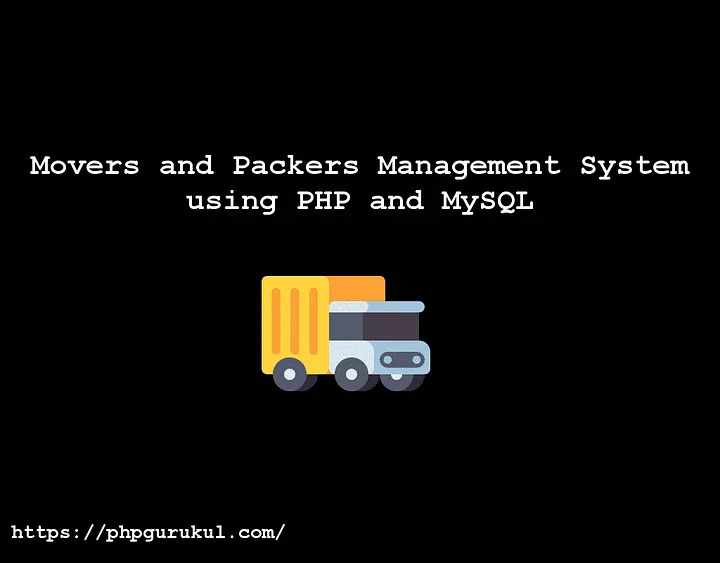
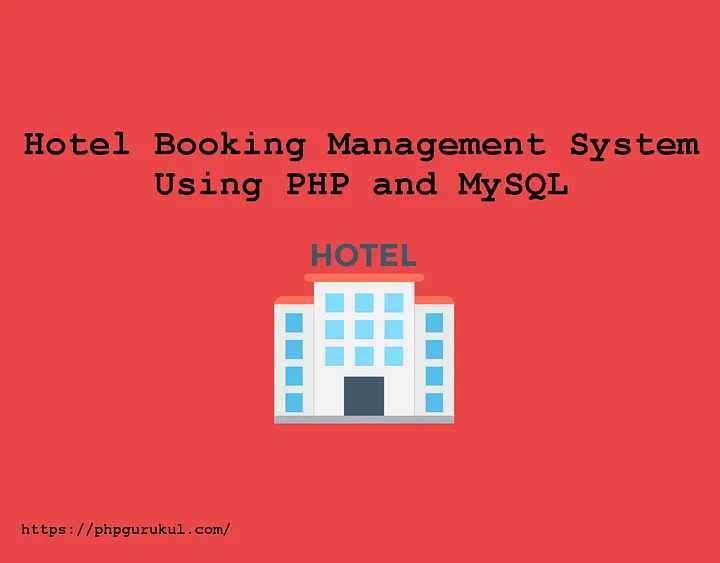
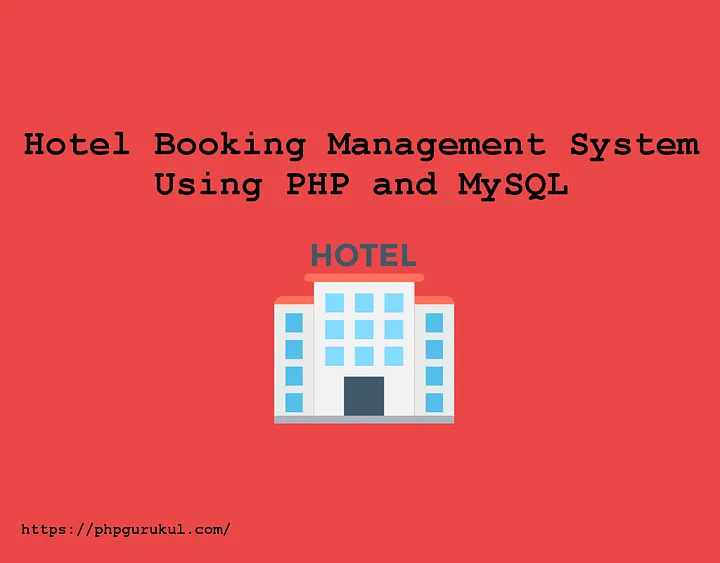
Write a comment ...